Tech Users: The one everyone’s been whispering about. Or tweeting. Or casually debating over overpriced coffee.
You know the routine. Every year, Apple drops something new. And every year, we ask: Is it worth the hype?
Let’s dive into this one together. No fancy tech-speak. Just a real look at what’s different, what’s better—and maybe what still needs some love.

A Lock Screen That Feels… Alive
Let’s start with the first thing you see—your lock screen.
iOS 26 doesn’t flip the whole script, but it adds drama. Not the annoying kind. The cool kind. You’ve now got more interactive widgets, more depth in wallpaper animations, and live status cards that pop up without even unlocking your phone.
Imagine this: You’re running late. Calendar widget says your Uber’s 3 mins away. Your lock screen flashes “ride approaching” before you even reach for the app.
Feels a bit like magic.
And the best part? You can finally rearrange the widgets the way you want. No more forced symmetry.
Siri, Reimagined (Finally!)
Let’s be honest—Siri’s been the butt of jokes for a while.
But now?
She’s got brains.
iOS 26 introduces a smarter, quieter, and more intuitive Siri. You can whisper a command while music’s playing, and she’ll catch it. She even predicts what you might need—like asking if you want to set a reminder after a phone call ends. Creepy? Maybe. Helpful? Oh, absolutely.
She also integrates with your messages. Ask Siri, “What did John say about dinner?” and she reads the relevant text, skipping the small talk.
And here’s the kicker—no more “Hey Siri.” Just say “Siri” and talk like you mean it.
Messages Got A Makeover
Messages is still, well, Messages. But smoother.
Apple introduced a new “Catch Up” bubble—lets you instantly jump to the first unread message in long convos. Group chats? Way less overwhelming.

Stickers now work across every app. They’re like emojis, but sassier. You can peel, resize, and slap them on photos. Yeah, it’s fun. Feels childish? Sure. But once you try it, you’re kinda hooked.
Oh—and search in Messages? Actually useful now. You can search by contact, keyword, emoji. Finally.
Control Center 2.0
The Control Center got a fresh coat of paint—and a new engine.
Now you can rearrange controls. Resize them. Even stack them like apps on the home screen. It’s modular, flexible, and customizable in ways iOS never really allowed before.
You want a big flashlight tile and a tiny screen recorder button? Done.
Want to group Focus Mode and Do Not Disturb together? Easy.
It’s freedom. Well… Apple’s version of freedom.
Focus Mode Got More Focused
Focus Mode in iOS 26 feels sharper. More aware.
It adapts based on your routine. For instance, if you always silence your phone while reading between 9 and 10 PM, Focus Mode quietly activates itself. Like a ghost assistant who’s been studying your life.
You can also create Focus Profiles that change your wallpaper, home screen layout, and even ring tone. Switch to Work Mode, and suddenly your background is that sleek city skyline. Switch to Chill Mode? Now it’s sunsets and lo-fi vibes.
It’s not just a mode anymore. It’s a mood.
Photos: Organize Without Trying
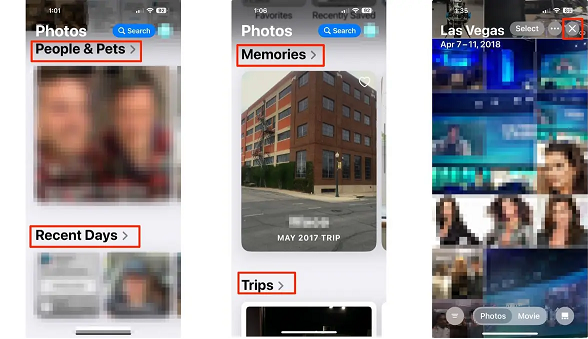
Photos app in iOS 26 brings in a little AI goodness.
Auto-sorting albums. Smarter search. And face recognition that’s scary accurate.
It now lets you find photos by what’s happening. You type “birthday with balloons” and bam—there’s your niece with cake on her nose. It’s like Google Photos, but dressed in Apple’s polished design.
Also, shared albums are smoother. Notifications are cleaner. And editing tools now include AI-based suggestions. Remove background? Blur it? Color pop? It’s a tap away.
Feels pro, without needing to be pro.
The Battery Game Just Changed
Ever felt like your battery health was lying to you?
Same.
In iOS 26, there’s a new section under Battery Settings that gives a health timeline. You can see charge cycles, peak capacity, and which apps are secretly sucking the juice dry.
It also recommends optimal charging times, like “Hey, you charge overnight—how about stopping at 80% to keep things healthy?” That’s care you didn’t know you needed.
Your iPhone just became a little more considerate.
Privacy That’s Actually Private
Apple’s always bragged about privacy. But iOS 26 walks the talk harder.
App tracking transparency now shows real-time data access. Microphone, location, camera—if something’s active in the background, iOS lets you know with tiny color-coded icons. It’s subtle. But powerful.
There’s also a new “Privacy Dashboard.” Think of it like a weekly report card. Only this one shows who’s been snooping, what they accessed, and for how long.
Even Mail gets a boost. Link tracking blockers are better. Your email feels more… yours.
App Store: Try Before You Download
Here’s something fresh.
iOS 26 introduces “Mini Previews” in the App Store. Instead of screenshots, you can try a feature instantly, without installing the whole app. It’s like demoing a car before buying. Why wasn’t this a thing before?
Also, app updates are smaller. Faster. And more frequent. Developers get nudged to improve faster. Win-win.Notes and Reminders: Smarter Than You’d Think
Notes now supports audio transcriptions. Just speak and it types.
No joke, it’s surprisingly accurate.
You can also link notes to reminders and vice versa. Like, set a reminder about your grocery list note? Tap it and it opens that exact note. No fumbling.
It’s the kind of small thing you didn’t ask for, but now can’t live without.
Game Mode? Yes, That’s Real Now

iOS 26 adds something gamers will appreciate—Game Mode.
It optimizes background tasks. Cuts down lag. Prioritizes frame rate. Especially if you pair it with AirPods or a controller. It reduces latency like butter on hot toast.
Even casual gamers will feel the difference.
Final Thoughts: It’s More Than Just iOS
iOS 26 feels like Apple finally letting go a little. Letting users customize, personalize, and tweak things that used to be off-limits.
But it’s still… Apple. Controlled freedom. Refined chaos.
Is it perfect? Nope. There are bugs. A few stutters here and there. Some apps crash, widgets vanish occasionally. But for a major release, it holds up strong.
If iOS 25 was about stability, iOS 26 is about expression. Identity. About making your iPhone a bit more you.
It’s not just an update. It’s a vibe.
And for once, it feels like Apple really listened.

